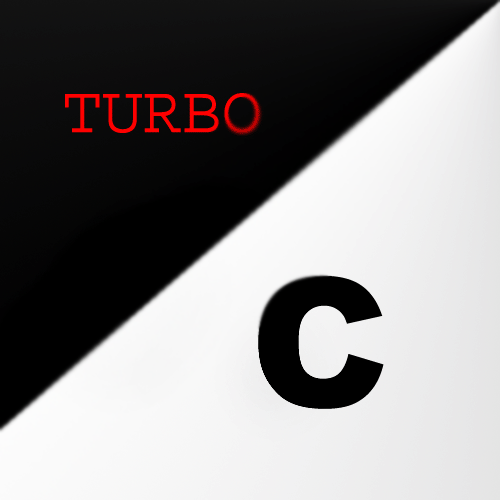Freelancing is something we know already, So no need to give a brief description of Freelancing here, If some one don't know about freelancing much then checkout our previous post at What is Freelancing.
Freelancing is becoming a great profession day by day in this world because of unemployment in most of the countries, Many new people have jumped into the freelancing in past few years, But the problem for these people is that they don't Know much about which field to choose in freelancing, most of them start their career and leave it because of the less information about the Job and Earning through it, All we know freelancing is a risky Job, You might not get payed properly or completely after doing the work of the customer or company, So you have to be careful when you are choosing the Field or company.
Here I am going to mention five Highest paying freelancing jobs, I hope this will help you to choose the better one.
Estimated earnings: $28 to $40 per hour.
Website is becoming a channel for every company to interact with their customers, Web development is a very highly effective career for web experts, Because every company or individual need a website.
Estimated earnings: $12 to $22 per hours.
You can earn more then this if you find a solid company for you, In this way you can write for them and they will pay you per month or per article. You might find a magazine or a media productions House.
Estimated Earnings: $5 to $10 per hour.
You use social Media like Facebook, Twitter, Whats app etc for your entertainment and time pass, Why not use it for earnings money, Most of companies or individuals don't have their own social media Professionals, So they can hire you for days, Months or even for years.
Freelancing is becoming a great profession day by day in this world because of unemployment in most of the countries, Many new people have jumped into the freelancing in past few years, But the problem for these people is that they don't Know much about which field to choose in freelancing, most of them start their career and leave it because of the less information about the Job and Earning through it, All we know freelancing is a risky Job, You might not get payed properly or completely after doing the work of the customer or company, So you have to be careful when you are choosing the Field or company.
Here I am going to mention five Highest paying freelancing jobs, I hope this will help you to choose the better one.
Website Development:
Jobs title: Web layout developer, Web Navigation Expert, Web Designer, Web content Developer.Estimated earnings: $28 to $40 per hour.
Website is becoming a channel for every company to interact with their customers, Web development is a very highly effective career for web experts, Because every company or individual need a website.
Writing as Profession:
Jobs title: Story Writer, Script Writer, Article Writer and more...Estimated earnings: $12 to $22 per hours.
You can earn more then this if you find a solid company for you, In this way you can write for them and they will pay you per month or per article. You might find a magazine or a media productions House.
Graphic Designing:
Jobs title: Logo designer, Graphic Designer, Banner Maker.
Estimated Earnings: $10 to $20 per hour or more.
Graphic designing is a very popular field now a days, because we are living in a age of Graphic, From a low scale advertisement banner to super hit 3D film, Graphics are used everywhere.
Mobile Development:
Jobs title: Mobile application Programmer, Mobile Application Developer, iOS Lead developer and PHP Developer.
Estimated Earnings: It depends on the project you are doing, Generally it is the highest paying job.
As we know smartphones are getting more popularity day by day, Making applications for the smartphone users and selling them is the number one business in mobile phone market. If you know about Android Application development then you you will find tons of freelance work.
Social Media:
Jobs title: Social Media Specialist, Digital Content Manager, Social Media Supervisor, Director Social Media Marketing, Social Media Designer, and Social Media Editor.Estimated Earnings: $5 to $10 per hour.
You use social Media like Facebook, Twitter, Whats app etc for your entertainment and time pass, Why not use it for earnings money, Most of companies or individuals don't have their own social media Professionals, So they can hire you for days, Months or even for years.