The Turbo C is developed by BORLAND INTERNATIONAL.
Turbo C has a very handy and easy to use environment, It has many features including Typing, Editing, Saving and compiling of both C++ and C programs.
Location of Turbo C on the Disk:-
By default Turbo C ++ is installed in the tc directory on the c Drive of your computer System. Its executable file is stored in the c:\tc\bin directory.
Turbo C ++ IDE is run by locating and clicking the tc.exe file in the location mentioned above.
Navigation or Menus in the C ++ IDE:
A menu can be open by clicking on its name in the menu bar at the top of IDE. It can also be opened by pressing the ALT key together with the first latter of the menu name. For example ALT+F for opening the File menu.Turbo C IDE has many menus some of them are as follows
File menu ALT+F.
Running the program CTRL+F9 or ALT+R for opening the RUN Menu.
Compile menu ALT+C.
Project menu ALT+P.
Options menu ALT+O.
Debug menu ALT+D.
For help F1, For Zooming F5, For switching F6, For tracing F7, For all menus F10.
And for exiting from the C ++ IDE ALT+E.
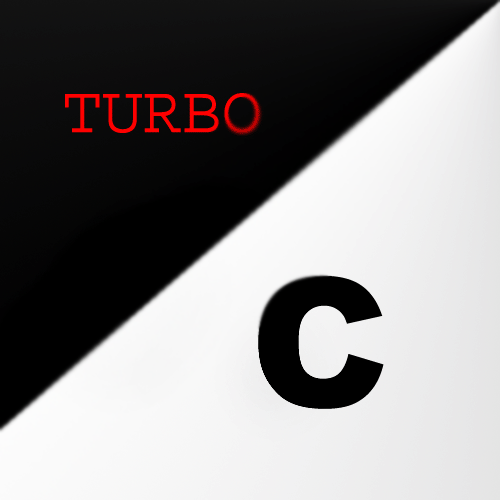
0 comments :
Post a Comment